Update, Submit or Change SASSA Banking Details Via srd.sassa.gov.za
If your banking details in your SASSA SRD Application are incorrect or outdated, it can cause payment delays or failed transactions. Fortunately, you can change or update your banking details quickly through the official SASSA online portal so your grant payments are sent to the correct account and arrive on time.
SASSA Banking Details Link
To change your details, visit the official SASSA website: https://srd.sassa.gov.za/said
Note: Only use this official link — avoid any third-party websites that ask for personal or banking information.
Methods To Change SASSA Banking Details
I have discovered three easy methods to change your banking details on your SASSA application form. Choose the method which seems the easiest one.
Method: 1 Easily Change SASSA Banking Details Online
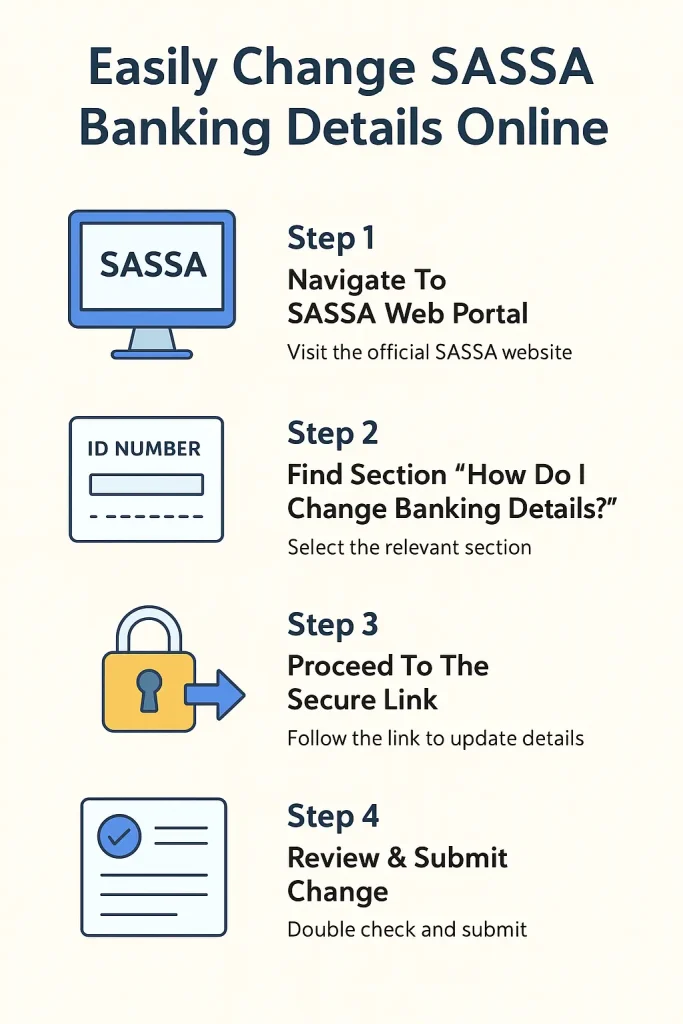
Many Sassa grant beneiciaries has used this method and got my bank payment method changed smoothly, Carefully follow the below-given steps:
Step: 1 Navigate To SASSA SRD Web Portal
In the first place visit https://srd.sassa.gov.za/said. For further process please note that you must have your sassa portal login details because without those details you can’t change your banking details. (If you don’t have one you can create one by providing your personal information)
After browsing over the SASSA Official Web portal you will see the given interface below, choose your related section and log in by providing your credentials.
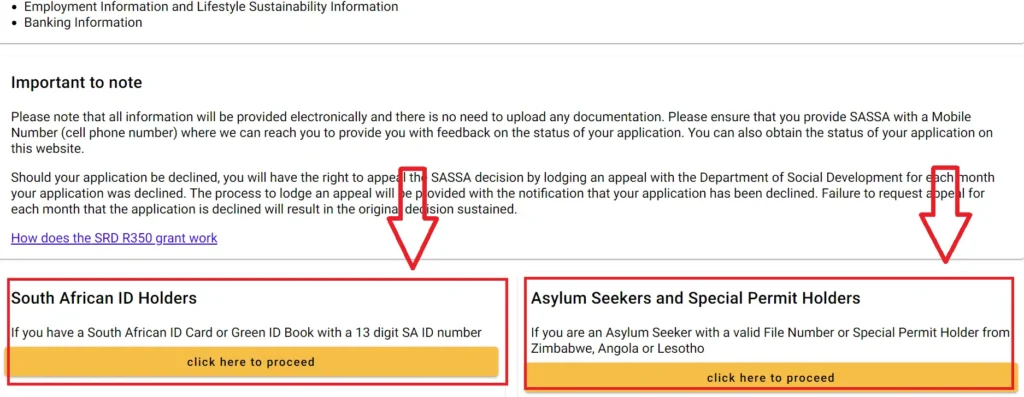
Step: 2 Find Section “How Do I Change Banking Details?”
If you are a South African ID holder then by clicking on “click here to proceed” you will see the below given interface.
Under the heading “How Do I Change Banking Details?” there is an empty field where you are required to type your 13-digit ID number and proceed.

If you are an asylum seeker or special permit holder, you are required to provide your file number, passport number, and cell phone number to verify your identification as shown in the image below.
Consider that the Asylum Seekers and Special Permit Holders can only see their Pick ”n Pay point to collect their payments; they can’t provide their bank account.
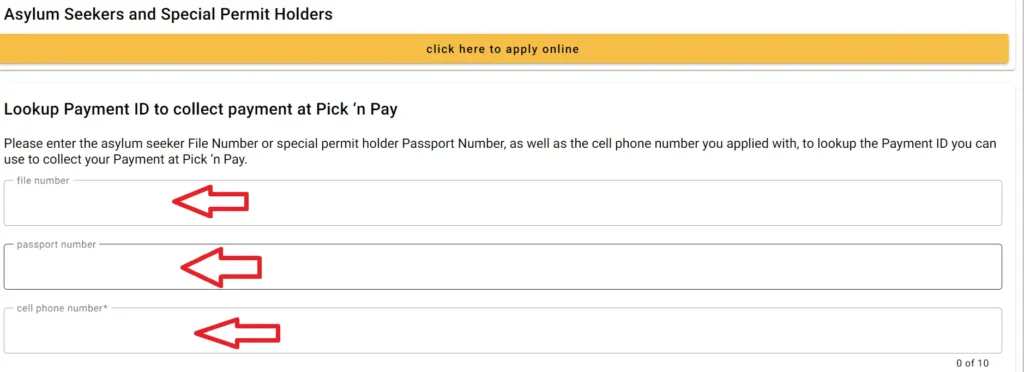
After entering your credentials you will receive notification on your registered phone number (please ensure that the phone number which you have provided is registered on your ID & name) in which you will see a secure link. Basically, it is an extra step for your security. It will verify you.
Step: 2 Proceed To The Secure Link
Following that secure link you will be required to follow some instructions which are quite simple. Once you proceed to those instructions you will be asked to choose a payment method. Obviously, you will choose a bank account as a payment method. This will result in showing you a page to update your banking details.
Step: 2 Review & Submit Change
Once you are compiled with the changes and done by updating your banking details be mindful of double-checking each detail and review your changes soundly. At that point when you are satisfied with the changes then go by submitting your amended details.
Method: 2 How to Change Banking Details By Visiting SASSA Office?
If you have made up your mind to change sassa banking details by personally visiting the SASSA office then follow the below-given steps.
In Case you don’t know the SASSA office locations & phone numbers in your area then we have solved your problem already, Here is the list of office addresses & SASSA Phone Numbers.
Method: 3 How To Change Sassa Banking Details On Phone Call?
Neither you wanna change your Sassa banking details online nor do you opt to visit the office, then a simple phone call can work as well. Follow the below-given steps.
Do you know How to chnage sassa phone number with and without application ID?
How long will it take for the changes to reflect?
After changing banking details wait for 5 to 7 working days to get verified by SASSA, as the sassa will cross-examine the information you provided, but this waiting period may vary depending on various circumstances like number of applications, technical errors, verifications doubts and so on.
So have patience and keep checking the notification on your registered phone number by sassa once you receive a verification message login to your account and confirm whether details are updated or not.
Note: Please note that your phone number should be active which is in the sassa application form So, Sassa may reach you at that active phone number.
Avoid Common Mistakes
What do you do if the banking details are approved but you haven’t received any payment?
If SASSA has successfully verified your account details, there’s usually no need to panic. In some cases, even after approval, you might not receive payment right away because SASSA hasn’t yet processed payments for that particular month.
In such situations, the best approach is to wait patiently for a short period.
However, if more than a month passes after verification and you still haven’t received your payment, contact the SASSA official helpline to report the issue. They can investigate and resolve the problem.
In many cases, delays occur because payments are mistakenly transferred to an old SRD grant beneficiary’s account.
Future Payment Method
After you are done with change sassa banking details, Your new payment method will be your bank account as you set that by updating bank details. Check every month’s payment dates & withdraw through your bank account when the grant is awarded.
What If You Did Not Receive Confirmation Message By SASSA
Go to the SRD web portal and log in with your credentials to check there the details are updated or not. If it is updated then take a deep breath and if not just pick up your phone and make a call on their toll-free number 0800 60 10 11 and ask them to update.
How To Update Your Name Or Surname On Sassa Application?
Your correct personal details are important so here’s how you may correct them.
Conclusion
Changing banking details for all types of grants by sassa was challenging until SASSA introduced methods to update sassa banking details & phone numbers. We will recommend you opt for changing bank details online via sassa SRD web portal which is method number one because it is more convenient and easy than others. Remember providing accurate banking details reduces error chances on your end. Happy Grant!
